Need a new website? Terms to know…
With so many voices in the web building world, it gets tricky to sort through it and find the solution that works best for you. Here are some terms that can help sift through the web talk and help you make a better and more informed decision. CMS: Content Management Systems: Long gone are the […]
Need a new website? Terms to know… Read More »