In business a new year often means new goals and a plan to achieve them. Next thing you know, several months go by and sometimes that means things get a little cluttered or you might even find yourself slightly off track. Spring is always a refreshing turn of the season, because it not only signifies that you have survived the less than desirable winter, but it’s an opportunity to organize your enterprise. From the collective crew at Shout Out, here are a few Spring cleaning tips for your business:
Nathaniel Seevers
When a company has a product or service they’re passionate about they want to tell the world; tell them everything, every feature benefit and scream it from their homepage mountain. It’s understandable but what can often result is a bloated, busy, confusing first impression when someone hits your site.
For a spring clean homepage purge consider:
- Reducing the number of slides in your slider. Online attention spans are short. Few visitors stick around to see more than 2, 3 slides at the most. Getting more concise with your benefit statement helps you in other areas as well. Even challenge yourself to reduce to one static main image. Get really good at being captivating.
- Attracting your visitors to specific click-throughs for diving deeper into content versus telling the whole story in one spot
- Implementing a heat mapping tool like Crazy Egg to see what people are clicking on, hovering around and ignoring. This can help you better understand what’s working and what you can cut.
Gretchen Ardizzone
To many businesses a customer email address is like a golden ticket. But how much is that ticket worth if it’s extremely out of date? My tip is take time to clean up your email lists. Why waste time and energy communicating to a vast group of people who hardly even read your stuff, can’t remember when or why they subscribed, or frankly they may question how they ended up on your list to begin with. Spend your time communicating with those who want to read what you have to say or see what you have to offer.
If you have an old list, don’t start re-engaging by sending them a promotional email, instead consider a quick reminder email to make sure they remember who you are and want to continue to receive your communications. And if it’s been a little while it doesn’t hurt to include an opportunity to opt-in again. Give them a couple of chances to opt-in before finally removing them.
If your email list raises some questions to begin with, you might want to check out this MailChimp article titled “Is my list ok to use in MailChimp.” While this may be intended for importing lists into MailChimp, I think many of the questions they ask are still applicable in evaluating the quality of your list. If you’re anything like us, you’ll enjoy the humor and appreciate the advice.
Shannon Blair
Ah, Spring… you begin cleaning out cars and closets – but what about social media? Yep, there are quick and simple ways to clean that up too.
Twitter: Go through your Twitter lists and followings and clean those up by unfollowing the ones that are inactive or who aren’t posting content that’s relevant to you or your company.
LinkedIn: Have you updated your resume, done some networking, or moved positions in your company? Dust off those cobwebs and update all that information and connect with new contacts!
Pinterest: You can comb through your Pinterest boards and tidy up by creating new boards or deleting old, irrelevant ones.
Google+: Clean up those circles, people!
Facebook: Get on Facebook and check on your information and update content that needs it – also give your Facebook a facelift by adding a new photo or header.
Luke Pierce
This winter was a tough one in central Ohio. It is easy to let the clutter accumulate in that kind of weather, not only around the house, but digitally as well. For whatever reason, I let my desktop on my computer get overcrowded, hardly emptied my browsers cache, and let hundreds of things pile up in my downloads folder. This week I decided my spring cleaning was going to take place on my lap top. I cleared my desktop, getting everything in organized folders to where it needed to be. Emptied my browsers cache. And cleared out my downloads folder. Not to my surprise, my laptop started functioning loads better. It always amazes me how easy it is to make things better and it makes me wonder why I don’t keep up with it all the time. Next up: properly back up my laptop on a regular basis.
Do you have a Spring cleaning list of your own? Share your tips in the comments below.
Photo Credit: kaiton