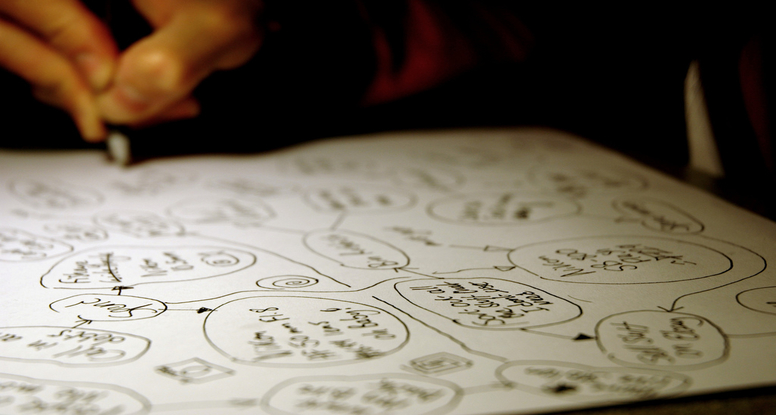If you run a WordPress site, and you use it to sell stuff, there is a pretty good chance you’ve opted for WooCommerce as your e-commerce solution. With over 7.5 million downloads, 600,000 using the paid version, you aren’t the only one who made the same match. According to WooThemes (the parent company of WooCommerce), WooCommerce powers over 24% of all online retail sites. A top 10 WordPress plugin, it only made sense for Automattic (the owners of WordPress) to scoop it, and the whole WooThemes team, up. Automattic paid more for WooCommerce than any other acquisition they’ve previously been a part of, for a reported $30 Million. They feel e-commerce is a profitable market, and have proved they are willing to put their money where their mouth is. While this won’t mean much for WordPress.com users, the rest of us who use WordPress.org will likely see plenty of changes in the near future. With the acquisition due to be complete in the next month, there has been a lot of speculation about what’s to come.
For those unfamiliar with WooCommerce, here is a brief explanation: it turns your WP site into an online store. You can add, adjust prices, organize, and edit products as needed without much hassle. It’s also great from a payment standpoint, coming fresh out of the box PayPal ready and offering extensions to increase it’s payment method capabilities. WooThemes has also stuffed it with other goodies including inventory management, coupon codes, shipping management, analytics, and other facets necessary for a user to easily run a store. Woo has also included a variety of extensions and themes to make customizing your shop easy.
So what does the Automattic acquisition mean for users in the future? The WordPress + WooCommerce combination should lead for more open source development, flexibility, and integration. A major hope is that this union will bring stability to the connection between WordPress and e-commerce, carrying over into the rest of the plugin offerings as well. The more the two can be integrated, the better they will be as a platform for online sales and growth. As a small online company grows, the hope is they can just expand their sites capabilities rather then look to custom coding to cater to their growing demand. There has also been a lot of user speculation (read: hope) that this means lowered prices for extensions, bundles, and plans. That or a beefed up free version offering things like the shipping extension and styling elements, both of which are currently reserved for pricier plugins.
Aside from the anticipated improvements, WooThemes has promised to continue business as usual for their themes and plugins (including WooCommerce.) The biggest difference is they will now have the support and access to Automattic’s resources, including their manpower and technology. Feel free to watch Matt’s announcement video below.