A New File Sharing Option Hits the Market
As a confessed Kickstarter Junkie, and as an excuse to continue my addiction, I thought it might be fun to review some of the items we’ve acquired — actually it’s just me, but saying “we” makes me feel better — and let you know what we think. The first one to enter the spotlight is the new Transporter from Connected Data a small business solution for file sharing.
Online collaboration has become the norm. A number of solutions facilitate that collaboration including online file sharing. With offerings like DropBox, Google Drive, SkyDrive and Box there is no shortage of choices; however, the more of these solutions that come into play, the more the monthly expense compounds. With staff and clients accessing our DropBox, our monthly expense has climbed well north of what it was originally and we expect this trend to continue. So when we saw the Transporter project on Kickstarter it looked really interesting as a solution for small business file sharing.
Transporter promises the same type of online file sharing with a simple interface, better security and no monthly fees. It also comes in several “flavors” including 1 TB and 2 TB storage offerings, so we jumped on board and ordered one to test as a replacement for DropBox.
Early Impressions
The jury is still out and we need more time to make our final assessment, but here are some early impressions from the perspective of an all Mac studio.
- While the Kickstarter site touted Transporter’s wireless capability, the instructions for setup state, “…For the best connection performance, we recommend using a wired connection.”
- As with DropBox, users can store files locally and sync them with online copies; however, Transporter files are stored in a Connected Data folder. That means Macintosh users cannot create an alias for any sub-folder easily from the Desktop.
- The standard Macintosh Drag and Drop convention for moving files is not available.
- The interface requires going back and forth between the Connected Desktop software and the Connected Data website to manage everything.
- Finally, Transporter’s procedure for adding users for folder access is cumbersome:
DropBox has set the standard for folder access with a very easy system — simply email an invitation to someone. The recipient can then either accept that invitation and immediately access the folder, or download DropBox and open their own account. Transporter is a little less intuitive.
Once a file is set up on Transporter, sharing it requires multiple steps if the person you want to “invite” has not already installed Transporter’s Connected Desktop application.
- New users must be sent a “Tell your friends” email notifying them they have been invited to share a folder.
- They have to register with Connected Data and download the Connected Desktop application.
- Once the invitees have installed the application and registered with Connected Data, the person initiating the sharing request is notified of their registration.
- The inviter must then go back to the Connected Desktop application and, to share the folder, must look up the invitees from a list of all Connected Data authorized users.
Other than being somewhat convoluted, the issue I have with this procedure is that there is no way to know which John Smith is the one I want to authorize. There is no identifying factor other than first, last and user name; no email address or other ID information is available in the authorized user list. If Connected Data wants Transporter to be used in everyday small business, this procedure has to be simplified
The really good news is that all of these shortcomings are software-based and can be easily corrected.
We have begun comparative testing on a few of our current projects and will provide updates on Transporter’s usability, but so far the actual technology works well and holds great promise for our organization.
If you have any specific questions about how Transporter is working in a day-to-day situation please leave a comment. We’d love to help!
Photo via File Transporter