It’s a brand new world and for the first time many are finding themselves working in a comfortable, but unfamiliar space; at home. While we have been fortunate enough to experience this before we also realize it is new to many so we’ve put together some of our top tips for being productive while operating in this new era.
Marsh:
To us “Social Distancing” means be physically apart but socially connected…our primary ally in that approach is Slack.
Staying in touch is one of the biggest issues for teams, learning to work apart but still needing to feel connected by purpose and personal exchange. We use Slack as our mainstay to address this. Many people are aware of Slack and live by it, yet many are not.
In its simplest form, we use Slack to facilitate day-to-day communication around the needs of our clients and our projects on their behalf. The company describes it as an alternative to a crowded inbox, a description that does not do it justice. It is an incredibly more efficient than email for our purposes it also allows us to aggregate data, files, and conversations into a single “channel,” as they call it.
We’ve also gone as far as using it to replicate office dynamics by creating a channel we call #watercooler, for jokes, office conversations, and miscellany.
If you have the professional version, once a channel is set up you can easily call all of the “members” with audio or video conferencing and screen sharing. It really is a no brainer. If you are unsure they have a great free version which we used for months before we upgraded; it’s about $7.00/month/person.
It integrates with many apps:
- Calendar
- Project Management
- Time Keeping
- Google Drive
- Box
- DropBox
This page probably gives the best overview https://slack.com/why/slack-vs-email
…and yes Micorosft has what they call “teams,” but it’s not as user friendly and after all it is Microsoft.
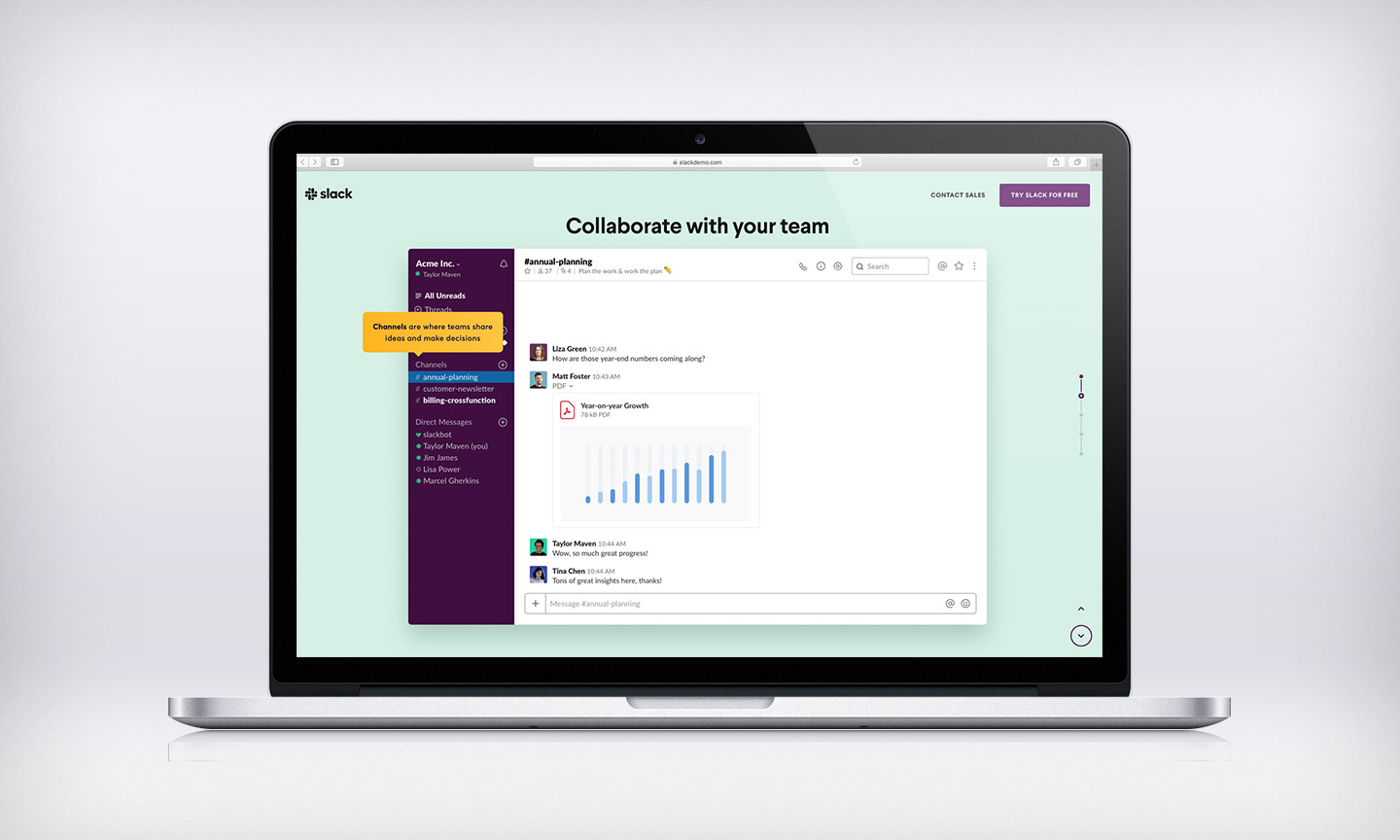
Hailey:
Working from home has been a learning experience for me from the beginning. A trial and error process where I am continuously finding new things that work and others that don’t. Let’s start with the latter.
When I first took on this role, we began working from home more than I was used to, I had to adapt quickly to the new work pace. I found myself so concerned with productivity that I wouldn’t leave my workspace for hours at a time. I would dive into work and not pick up my head until the late afternoon. While that may sound great, more than a day or two of it left me feeling burnt out. I was sick of looking at the same room and always desperate to get out of my house, but too exhausted to do so. Not the right fit for me.
The solution? A schedule that included valuable (and mandatory) breaks, healthy snacks, room changes, and exercise. I start work before breakfast. By the time 10:30 am rolls around I have gotten two hours of extremely productive work in and I am hungry! I take a break to make a quick breakfast, I change my environment and I start on my next work block of time. This block I let myself tell me when it’s time for a break. Sometimes it’s another two hours, other times it’s three. I use my lunch break to get in a quick workout and a small meal, allowing me to have the energy to finish the day strong. I then change rooms again and work until 4, and spend the rest of the work day taking stock of what I completed that day and plan for the next usually with my dog by my side and ready for a walk.
Dividing my day up into three sections makes me feel energized and accomplished at the end of the day. I am able to close my laptop, and have valuable hours of “me time” before it’s time to wake up and start again.
Durelle:
One constructive thing I’ve learned is that I need to set rules for my virtual workspace. If the strategy is to work productively, two items are more significant than others. Tactics for managing time, and boundaries for anything outside of work. Work needs to be separate from your television, games, and ideally social media for example. I believe the best way to implement these tactics is to set a timer for blocks of time, on your phone or on your computer.
Scheduling specific blocks of time manages focus, and gives a sense of urgency that may otherwise be lacking from your home environment. In a big way, it provides more freedom with structure. When structuring my day, I usually focus on two hour chunks at a time. If I know I’m working on a project, I’ll schedule for 4 hour blocks. No matter what, I’m loosely giving myself a deadline for what I want to accomplish. Once I’ve accomplished what I want, that’s where the boundaries come into play. If I do everything I set out to do within the timeframe I allot, or faster, I’ll allow myself a 20 minute break or so (until my next block of time) to do something I enjoy – taking a walk, reading a bit, video games, or fictional writing.
If using your computer to set a time, just type “timer” into a Google search, or find it here. The Google timer has a pretty unpleasant sound when the time expires, so you may want to go with your phone. Either way, the goal is to set those blocks of time to do a task or project. And be honest with yourself. We’re human, we’re going to get off track. So if you set a two hour block of time until you’re setting yourself a 20 minute break, but end up only working for an hour and a half, skip the break. Whenever possible, avoid deferring any unproductive work time to “after work hours.”

Nathaniel:
As countless memes have highlighted, those of us on the more, let’s say, hermit-like end of the spectrum, are less freaked out by social distancing and an abundance of home time.
I work well from home. I’ve done so for years, in some capacity or another. My home office is comfortable, it’s filled with natural light, my favorite books, my favorite records, and often a snoring dog. So I wasn’t too concerned about working from home full-time. What I didn’t account for was my wife also working from home full-time.
Ours is a small place with old walls. Sound absorption is not its strong suit, to say the least. After a couple of days haphazardly working from the couch, stumbling through the hours of the day, and taking video calls, we realized that getting back to some resemblance of a routine was important.
Now, as if it were a normal day (or world), we wake up, (sometimes) work out, shower, make coffee, have breakfast, and arrive at our laptops prepared to work at a normal work time. We’ve designated two separate workspaces that don’t involve the couch. My wife got the office this week and I set up shop in the dining room for now. To mitigate the noise, we’ve shared our work calendars with one another and we try to stagger video conferences.
We still ask one another about the day ahead over breakfast. We still meet up for lunch, it just happens to be in the kitchen instead of a local restaurant. We take an afternoon break to walk the dog. We make plans for dinner then try to create some separation between work and everything else. We’re doing what we can, and a smart work routine that somewhat resembles our pre-COVID19 daily lives helps.
If you’re a small business or non-profit and you need help, advice, or you just have questions, let us know. We will set up a call or video chat to walk through your questions and provide counsel free of charge. Contact us here or on social.
No sales, just good honest answers to help. We’re all in this together.