Last week in Part 1 we provided some really fundamental notes on getting your business’ Twitter account rolling. The common thread of that post, which will carry over here, is that you should focus efforts that drive engagement on Twitter. Efforts of that kind can take time, dedication and patience. In this post, we’re going to talk about some tools available to help you more efficiently manage and tailor your activity.
HootSuite:
Many of you have heard of or even used Hootsuite already. The thing to note here is, if you’re only using Hootsuite to schedule messages and shorten links you’re missing a number of great features and likely missing the point of Twitter altogether.
Referencing the 80/20 approach from Part 1, Hootsuite provides users with a number of features that can be used for hearing what folks are saying about you, for searching and curating content, customizing retweets and of course, for scheduling messages of your own.
Custom tabs and streams in Hootsuite allow you to setup up a dashboard for proper listening. Here you’ll be able to see your home Twitter feed, tweets you’ve sent, tweets you have scheduled, as well as any mentions of your Twitter handle and direct messages.
Add to this standard setup a Keyword Search stream in this tab for alternate spellings of your Twitter name and you have a great sample of what folks are saying about your company.
Creating keyword and hashtag searches via Tabs and Streams also allows you to understand what people are discussing in your city, in your industry, etc. You can even setup streams to check out conversations your influencers and competitors may be having with their crowd.
The goal here is increased understanding of how your brand is perceived and what you’re your market wants. That understanding puts you in a place to be more useful to your audience.
For more detailed instructions check out Steamfeed as well as helpful videos from the HootSuite team.
This is just the tip of the iceberg with Hootsuite. The free version comes with a ton of features including a summary report and the Pro version for around $20/month provides room for additional team members to help manage your account as well as more robust reporting.
Commun.it:
Because…
- Building a quality audience on Twitter takes time.
- Buying followers will get you nowhere.
- Auto-follow back makes little sense.
- Social media is meant to be, well, social.
Because of those points and more, tools like Commun.it are valuable. The main purpose of Commun.it is to help you build a relevant, engaged, quality audience on Twitter. It is relationship-management at it’s finest.
Commun.it starts by identifying and organizing connections in your crowd currently, including your most engaged members, your support and your influencers. From there it will provide a list of Consider Follow and Consider Unfollow showing stats for each recommended account such as their follow/following numbers, recent engagements with you, most used hashtags and more. You can follow/unfollow and reply all from the Commun.it dashboard.
You can also monitor set engagement terms and links and manually search leads outside of Commun.it’s recommendations. The benefit here is connecting with Twitter users who are likely to be a contributing member of (your online) society.
Good news – it’s free for 1 Twitter profile. More goodies will run you $10/monthly and up.
InboxQ:
Being conversational is the cornerstone of the social-sphere. For many businesses on Twitter that conversation is well served in the form of providing answers to some of life’s most difficult questions like, how do I build an opt-in email list for my business? And, what type of wine goes best with what sort of meat?
InboxQ allows you to create custom searches for questions people are asking on Twitter. For example, if you were running a golf academy and someone asked on Twitter why they spend a majority of their time fishing their golf ball out of the water you might be able to help them out with their swing issues.
All you have to do is create a campaign based on keywords and InboxQ pulls questions containing those keywords right from Twitter. Answering questions help in establishing your brand as experts in the field as well as shows you’re willing to help.
InboxQ is free and best of all, there is an app available to sync it to your Hootsuite and there are extensions for your various browsers.
Buffer:
Buffer like parts of Hootsuite is geared around efficiently scheduling tweets, Facebook posts, Linkedin updates and all that jazz. Buffer’s main differentiator is a robust auto-scheduling function aimed to send tweets when your audience is most active on Twitter. HootSuite recently added a similar auto-schedule capability. I’d be interested to hear a review on who thinks which one is better.
Our resident social dude Adam Lehman has been using Buffer for quite sometime. Here’s his two cents:
“Buffer helps you tweet when your audience is listening. Using the bookmarklet, Buffer makes sharing an interesting webpage a cinch. Autoscheduling is one of Buffer’s strongest features. For those using twitter heavily, Buffer is a tool that’s hard to ignore.”
Buffer not only takes the lead on when to send your tweets it also provides analytics around which tweets get the most retweets, mentions, clicks, potential audience exposure, and favorites. You can manage multiple social accounts and invite a team member to help.
You can do a lot with Buffer for free or if you’re really into it you can go “Awesome” for $10/month.
These are a number of other tools out there in addition to these. Most are free to try out so find the one(s) that work best for you and your goals. Most importantly, have fun.