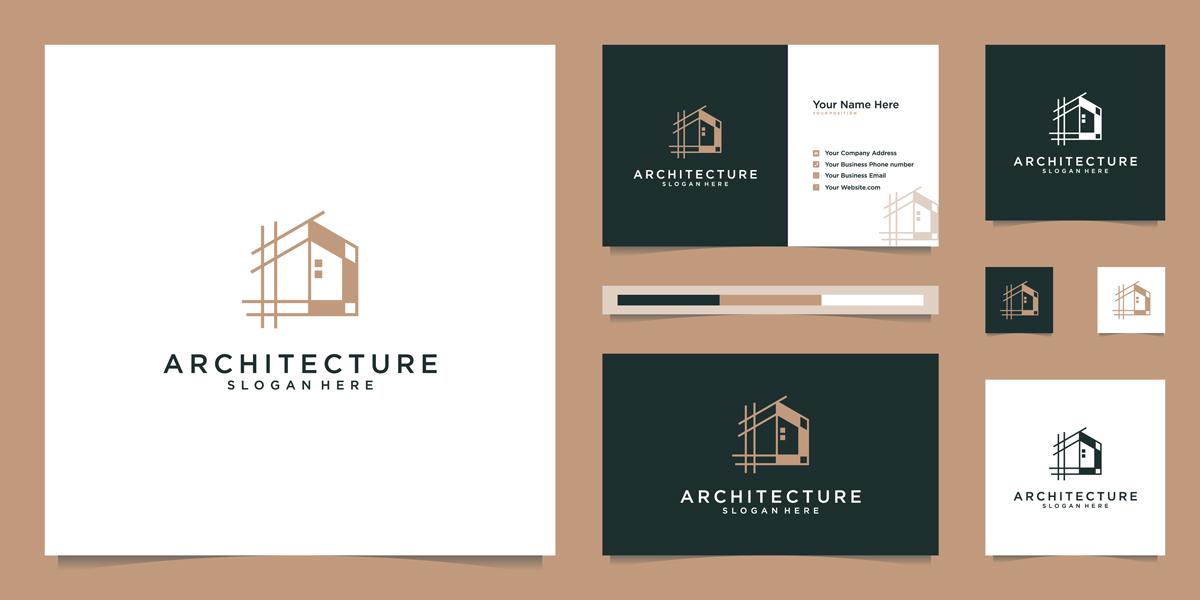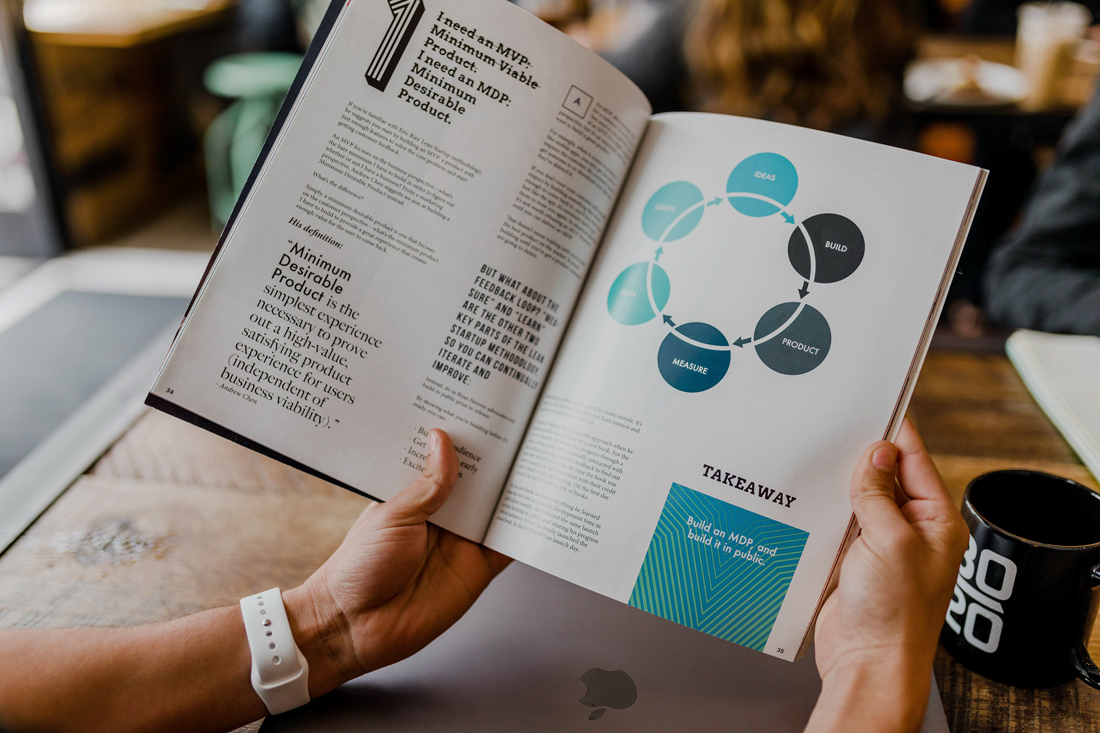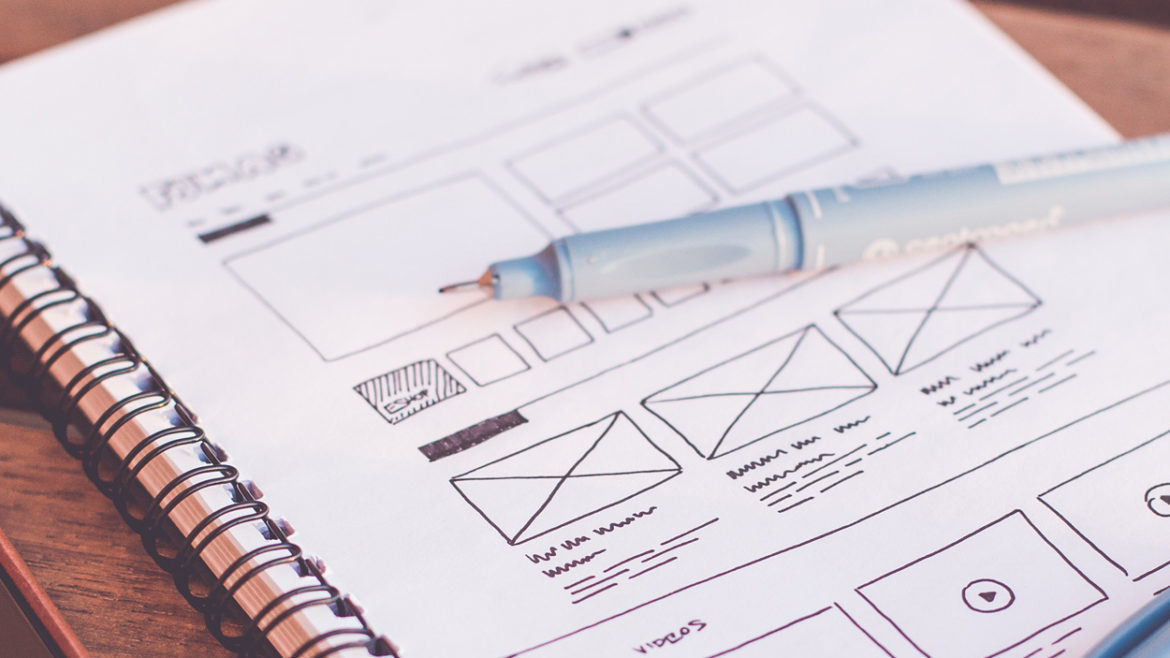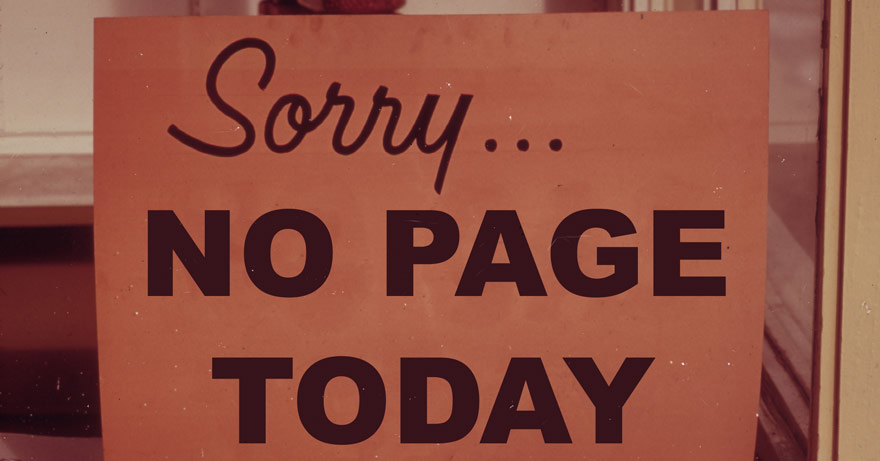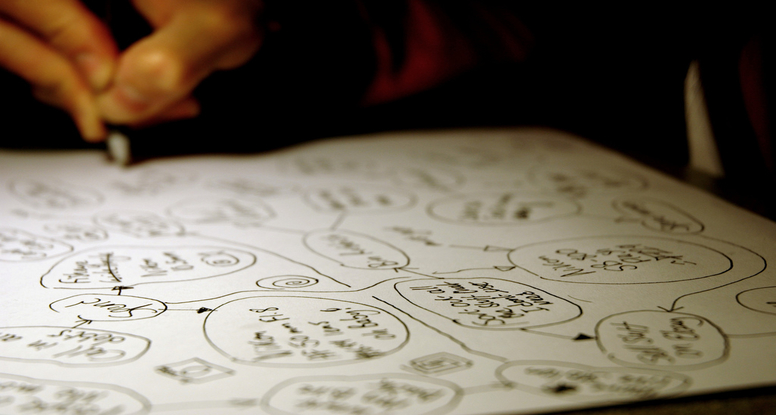- Marsh Williams
Great Marketing is About Storytelling
Once Upon A Time...
We met with a prospective client recently on another disaster recovery project, our term for someone who hired an unprofessional organization to help them create a website.
All the usual suspects were present in the form of the story: great company, great brand, incredible product and an unbelievable, crappy, digital presence.
But here’s the part we want to get into…
The owner has a friend who they referred to as, “a programmer who said that they could build the website.” Now at first blush, there may not seem to be anything wrong with that but after cogitating (word of the day) on that for a while it hit me. Websites are not about programming; period. They’re about storytelling.
So embrace that fact and think about the people you would want to create and tell your story; think about your reaction to someone who says I’m a programmer and I can build your website. Let us clarify right here that there are programmers who are great storytellers, but the primary skill for developing a great marketing program of any kind is the storytelling capability. That trumps technology of the delivery mechanism every time.
So to help if this happens to you we’ve put together a small list of things to ask anyone who says they can “build your website.” Top five things to ask someone who wants to help with your website.
What Does Building A Website Mean?
Building a website is a technical process, but designing a website takes a very different skill set. Designing a website takes the ability to ask you questions then package the answers in a compelling and engaging manner. Once that is done it’s time to “build the website.”
What Do You Think The Website Should Be About?
Any great story has a hero, whether it be you, your product, your passion for excellence in what you do, any of these items should be featured in your website.
What Should I Expect From A Good Website?
Interest, the purpose of most websites is to create enough interest on the part of a visitor to engage and learn more about an organization as a precursor to purchasing.
How Do I Know You Can Do This?
Listen to what the person/company tells you. Are they immediately jumping into demo mode showing you a series of projects, or are they talking with you about their ability to gain an understanding of your story and retell it using all of the capabilities of the Internet? If the person or company you’re speaking with doesn’t take the time to ask questions and “get it” they will not be able to tell it to others.
I want to see some of your work and talk to at least five of your past clients.
Yes, this may be a predictable step in the process, but do it. Talk to several clients and see what they say about both the end product but as importantly the process.
- Was the company responsive?
- Did the company regularly communicate with you about project process and approval stages?
- What’s the best thing you can tell me about your experience with them?
- What’s the worst thing you can tell me about your experience with them?
- What’s the one thing I need to make very clear to them before hiring them to tell my story?
Think About It
To measure the success of a storytelling approach in marketing, focus on engagement metrics such as increased time on site, social media shares, and comments, along with conversion rates indicating a direct impact on sales or inquiries. Successful storytelling examples span industries, from Nike’s inspirational athlete stories to Airbnb’s customer experience tales, showcasing brand identity and customer connection.
Common pitfalls include losing the brand’s voice in an attempt to tell a story, making the story too complex, or failing to align the story with the audience’s values and interests. For a more in-depth exploration, consider looking into marketing and storytelling best practices, case studies, and expert advice on effective storytelling strategies.
So let us ask, does this change your perspective on the task of creating a website or digital marketing program?
Photo credit: Jim Pennucci