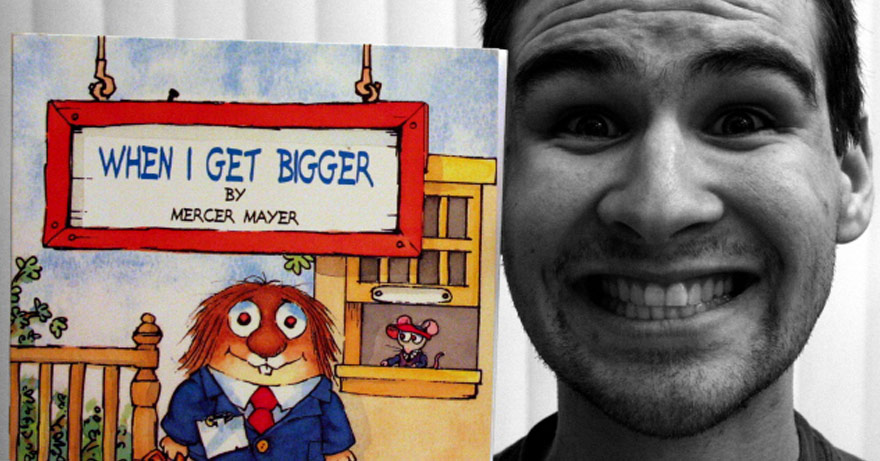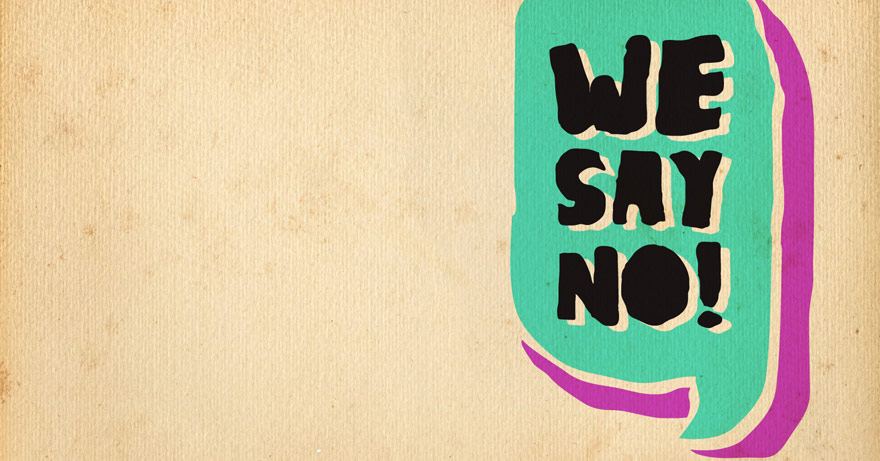We often get asked about what productivity tools we use so we thought there might be some interest in a recent switch we made.
Every-once-in-a-while we check all of the tools we use and see if there is something better out there. This is a bit of a tricky proposition because it’s easy to slide down the rabbit hole and get lost in the finding of all things new—something to which I’m particularly susceptible. However, our thinking is that if we have a good, solid process then we can substitute tools in and out, under the process and keep the disruptions to a minimum.
…at any rate.
The most recent exploration was for an online file sharing and content management tool. We’ve been using DropBox and quite frankly have loved it, but there was one glaring issue we kept running into. It was difficult to edit documents and keep them updated. It seemed like there was always an issue of some kind. Plus we kept running into situations where a client was already using DropBox and would put something into their account that we were not able to access or vice versa.
We decided to look at Box. We had checked this out a while ago and it just was too wonky compared to DropBox, so we passed at the time.
Upon recently reviewing the product we found several things that we loved.
Accounts—The only people who have to pay for accounts are the people who actually create folders. Everyone else can access those folders any time on a read and edit basis without a paid account.
Storage—We are able to get a full terabyte of storage. This means that we don’t run into problems with clients who are using the standard two-gigabyte DropBox account that is free.
Editing—This is very cool. Documents can be easily edited online by anyone with permission, and there is built in versioning. On top of that when a document is being edited it can be locked so none else can be editing it at the same time.
Comments—Each file or folder can have comments added by individuals with access. This makes adding a simple description of the document/folder very easy. You can also assign tasks to other collaborators by using @ and the name of the individual, making it easy for them to be notified they need to take action.
Sharing—In general this seems much more refined. Any box/file/folder can be quickly shared with virtually any levelly of access.
Things we’d still like to see…
Migration Tool—Should be simple to migrate from Drop Box to Box, but for some reason it isn’t. You think they’d automate this in some fashion as an inducement to make the switch.
Time Stamped Uploads/Sync—This would be really helpful in quickly determining when a file upload was completed.
At any rate we went ahead and made the switch. It’s taken about a month to get everything working the way we’d like it, but all-in-all it’s a good move and is already yielding benefits in keeping things organized.
Let us know your thoughts.
Photo Credit: Daniel Y. Go